Note:
If you guys are getting coupon expired or course is not free after opening the link, then it is due to the fact that course instructors provide only few hundreds or thousands of slots which get exhausted. So, try to enroll in the course as soon as it is posted in the channel. The Coupons may expire any time for instant notification follow telegram channel


Course Material Works in Microsoft Excel 2007, 2010, 2013 and 2016, Office 365
This course is going to take you by step-by-step detailed and engaging video tutorials and train you on all the Excel VBA aspects which you should learn. After completing this course, you will be able to create well defined, clean codes to automate your routine Excel Jobs to increase your productivity.
Once you start this course, you will feel engaged and confident with advanced level of Excel VBA Codes which will make yourself different from the crowd. After each lesson, you will be assigned with an assignment which will give real hands-on experience. Each assignment is connected to the next assignment, hence it will keep you engaged and will make you to create robust, dynamic VBA codes or Macros for yourself and your peers. This will make you to achieve greater productivity and ease your life with your regular Excel Jobs. You will also be able to create stunning new Excel Features which will impress all your colleagues, bosses.
Why you should Enroll in this Course:
- To get well versed with Real Life Scenarios
- To draft Clean and Standard VBA Codes
- Hands-On Experience
- Simple Explanations and Clear Videos
- On Training Support – Response within 24 hours
- Get Quick VBA Tips to create quick VBA Codes
Things you get in this Course:
- Understand how to use the right syntax in VBA
- Useful Excel VBA codes you can directly use for your work
- Use the macro recorder for simpler tasks and improve the code
- Working with the Visual Basic Editor
- Debugging tools and error handling methods
- Different ways to reference ranges and cells
- Different methods to loop
- How to work with data types
- PivotTables in Excel using VBA
- Importing data from other files and exporting data to text files
- Interacting with other applications (Word, PowerPoint, Outlook)
- User forms to enhance the Excel interface
- Basically all the knowledge you need to automate tasks in Excel
Each of these projects will direct you through key Excel VBA programming concepts and direct you to identify and use best practices in creating Excel Macros.
Hence don’t waste time, Enroll now and learn how you can get Microsoft Excel to your work for you.
Enroll Now

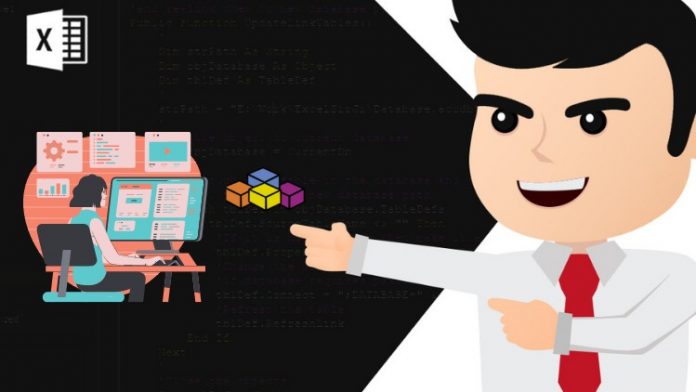








![Passive Income: Create & Sell Online Courses [Full Course]](https://oyoads.in/wp-content/uploads/passive-income-create-sell-online-courses-full-course_661cb1a9a14ff-218x150.jpeg)
![AI for Business Strategy & Planning [Masterclass]](https://oyoads.in/wp-content/uploads/ai-for-business-strategy-planning-masterclass_661cb19898162-218x150.jpeg)




![Certified Six Sigma White Belt Training [2022]](https://oyoads.in/wp-content/uploads/certified-six-sigma-white-belt-training-2022_660489248bf79-218x150.jpeg)
![[100%Free]Convert Black And White Photos To Ultra Color with AI](https://oyoads.in/wp-content/uploads/2020/05/20200531_091732-218x150.jpg)





![[100% Free]Python Bootcamp 2020 Build 15 working Applications and Games (31.5 Hours)](https://oyoads.in/wp-content/uploads/2020/05/Python-Bootcamp-2020-Build-15-working-Applications-and-Games-1-100x70.jpg)

![[100% Free]Java Programming: Complete Beginner to Advanced](https://oyoads.in/wp-content/uploads/2020/05/IMG_20200519_054150_522-100x70.jpg)
