Note:
If you guys are getting coupon expired or course is not free after opening the link, then it is due to the fact that course instructors provide only few hundreds or thousands of slots which get exhausted. So, try to enroll in the course as soon as it is posted in the channel. The Coupons may expire any time for instant notification follow telegram channel


The future of layouts. It’s like Flexbox, but dialled up to eleven
Description
CSS Grid is a relatively new and unused concept to CSS. It’s very important these days that our layouts are simple to maintain, and easy to adjust based on the dimensions of our device. CSS grid simplifies this process over other existing strategies.
In this course we take you deep into how to build a variety of different layouts in CSS Grid. We cover the following:-
All the properties in CSS Grid, how they work, and any gotchas that you may not be aware of when using them.
Alignment and how it works in CSS Grid, including the alignment of tracks and grid items at the grid container level. We also show you how to override alignment at the grid item level.
The basics of responsive web design, such as media queries and how they work with mobile / tablet etc.
Grid areas and how it helps simplify responsive web design
The concept of implicit and explicit grids and what the differences are
A deep look into the Autoplacement algorithm
Animation at a high level and what works currently with CSS Grid
How to convert some layouts in Flexbox to use CSS Grid instead
When to use Flexbox over CSS Grid
Once we cover all of these concepts, we then go about showing you some basic layout problems and how they can be solved. This includes:-
Column based layout
Basic Sidebar layout
Vertical Text alignment
Modal alignment
Stick footer layout
Formatting form fields
And hopefully in future much more. We then look at some advance layout topics such as:-
The Holygrail layout
The Media Objects layout
A Viewport Friendly Image Gallery
A Responsive Image Gallery
An Animated Sidebar
A Monthly Calendar layout
A Newspaper Cover layout
A Responsive Twitter Clone Layout
A Responsive Movie Gallery
Then if you haven’t had enough, we have 3 real life application examples that will give you the experience you need. They are:-
A Chat UI interface
An Uber Eats Clone Responsive Application
A YouTube Clone Responsive Application
Who this course is for:
Web Developers
Web Designers
User Experience Designers
Front End Developers
Full Stack Developers
[maxbutton id=”1″ url=”https://www.udemy.com/course/mastering-css-grid/?ranMID=39197&ranEAID=*7W41uFlkSs&ranSiteID=.7W41uFlkSs-Qhp4hY2u6dCCUcAWomiNjw&LSNPUBID=*7W41uFlkSs&utm_source=aff-campaign&utm_medium=udemyads&couponCode=6936ADD270DD043E7C0F” ]

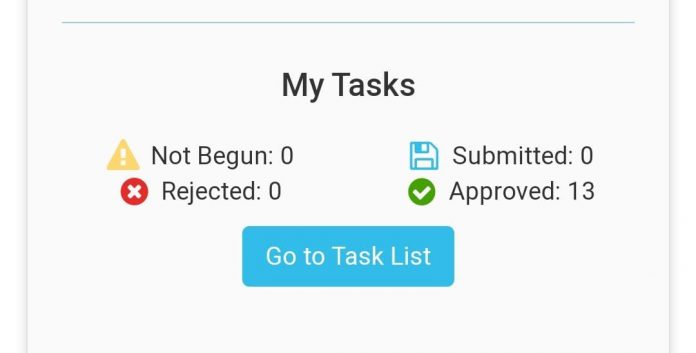








![Passive Income: Create & Sell Online Courses [Full Course]](https://oyoads.in/wp-content/uploads/passive-income-create-sell-online-courses-full-course_661cb1a9a14ff-218x150.jpeg)
![AI for Business Strategy & Planning [Masterclass]](https://oyoads.in/wp-content/uploads/ai-for-business-strategy-planning-masterclass_661cb19898162-218x150.jpeg)











![[100% Free]Python Bootcamp 2020 Build 15 working Applications and Games (31.5 Hours)](https://oyoads.in/wp-content/uploads/2020/05/Python-Bootcamp-2020-Build-15-working-Applications-and-Games-1-100x70.jpg)

![[100% Free]Java Programming: Complete Beginner to Advanced](https://oyoads.in/wp-content/uploads/2020/05/IMG_20200519_054150_522-100x70.jpg)
