Note:
If you guys are getting coupon expired or course is not free after opening the link, then it is due to the fact that course instructors provide only few hundreds or thousands of slots which get exhausted. So, try to enroll in the course as soon as it is posted in the channel. The Coupons may expire any time for instant notification follow telegram channel


Microsoft Excel Version 2021
In this course you will learn the basics of Microsoft Excel. This course is designed for people who are interested in Microsoft Excel and can do any calculation using Excel. This course will be helpful for learning Excel for beginners.
Here attached some Resource file for your practice. share your work with me so we can be able to discuss it and review it together.
This Course includes:
Started Fast
- How to get Started with Excel
- Create and open Workbook
- Create New Worksheets
- Tabs and Ribbon
Save Data
Errors Functions
- #VALUE!, #DIV/0!, #NAME?, #N/A
- #REF!, ###, #NULL!, #NUM!
Logical Function
- AND() Functions
- OR() Functions
- NOT() Functions
- XOR() Functions
- SWITCH() Functions
- CELL() Functions
- ROW() Functions
Conditional Functions
- IF() Functions
- IFS() Functions
- Nesting IF() Functions
- Use IF function to calculate letter grades in Excel
- Use IFS function to calculate letter grades in Excel
Filter Function
- How to use Filter Function in Excel
DATE Function
- DATE() Function
- DATEIF() Function
- EDATE Function
- EOMONTH Function
- TODAY and NOW Function
Mathematical Function
- Count Function
- Round Function
- Sum Function
- Average Function
- Subtotal Function
- How to generate Subtotal With Grandtotal
- Power Function
- Mod Function
- INT & TRUNC Function
- MIN() and MAX() Function
Text Function
- Find, Search and Replace
- LEN Function
- MID Function
- REPT Function
- SPLIT Function
- TRIM Function
- Show gridlines
LOOKUP Functions
- INDEX Function
- MATCH Function
- EXACT Function
- VLOOKUP APPROXIMATE MATCH Function
- VLOOKUP Function
- HLOOKUP Function
- XLOOKUP Function
GOOGLE Spread Sheet Function
- Use DETECTLANGUAGE formula in google spread sheets
Convert Function
- How to convert number to word
Drop Down List
- Dynamic dropdown List
- Dependent dropdown List
Charts & Graphs
- How to Create Charts & Graphs
Pivot Tables
Sorting and Filtering
- Sort Function
- Filter Function
Flash Fill
- Merge and Separate data using flash fill
Panes
Multiple worksheets and workbooks
- Rename and Color Worksheets
- Add and Delete Worksheets
- Hide and Unhide Worksheets
- Move and Copy Worksheets
- Worksheet Groups
Share and Collaborate
- Protect Worksheet
- Protect Workbook
- Sharing Excel Workbook with Multiple Users
Page Size
- Headers and footers
- Page settings
- Page break view
I am sure you can do it! all you have to do is follow the lessons step-by-step!
Feel free to share any problem you are facing and i will be here to review it.
To achieve everything mentioned in this piece of advice, please Enroll in this course now!










![Passive Income: Create & Sell Online Courses [Full Course]](https://oyoads.in/wp-content/uploads/passive-income-create-sell-online-courses-full-course_661cb1a9a14ff-218x150.jpeg)
![AI for Business Strategy & Planning [Masterclass]](https://oyoads.in/wp-content/uploads/ai-for-business-strategy-planning-masterclass_661cb19898162-218x150.jpeg)
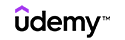
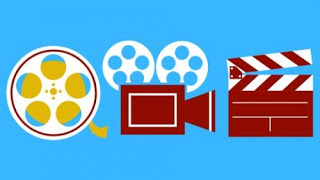






![[100%OFF]Complete AJAX Course: Learn AJAX Techniques Using Bootstrap](https://oyoads.in/wp-content/uploads/2020/04/657734_28fb_4-218x150.jpg)



![[100% Free]Python Bootcamp 2020 Build 15 working Applications and Games (31.5 Hours)](https://oyoads.in/wp-content/uploads/2020/05/Python-Bootcamp-2020-Build-15-working-Applications-and-Games-1-100x70.jpg)

![[100% Free]Java Programming: Complete Beginner to Advanced](https://oyoads.in/wp-content/uploads/2020/05/IMG_20200519_054150_522-100x70.jpg)
