Note:
If you guys are getting coupon expired or course is not free after opening the link, then it is due to the fact that course instructors provide only few hundreds or thousands of slots which get exhausted. So, try to enroll in the course as soon as it is posted in the channel. The Coupons may expire any time for instant notification follow telegram channel


Master pivot tables, formulas, macros, vba, data analysis and learn how to land your first job as an Excel expert!
What you’ll learn
-
Learn to master Excel from A-Z
-
How to become a professional Data Analyst
-
How to be a better, faster, stronger Excel user
-
How to land your first job as an Excel Expert
-
How to save hours of time and boost your productivity in Excel
-
How to find a value with VLOOKUP, HLOOKUP, INDEX, MATCH
-
How to use math, statistical, logic and text functions
-
How to use VBA and Macros
-
How to use VLOOKUP/HLOOKUP in formulas
-
How to create basic and advanced formulas
-
Mastering Pivot Tables
-
Creating Charts from your data
-
Description
Early Bird Release for the full upcoming 2021 Microsoft Excel from A-Z: Beginner To Expert Course!
Please note! This is currently in Early Bird Beta access, meaning we are still going to be continually adding content to the course (even though we are already at over 13 hours of content!) Since we’re still adding content and taking student feedback as we complete the course through the start of 2021, students who enroll now will get access to a wide variety of benefits!
Welcome to the Learn Microsoft Excel from A-Z: Beginner To Expert Course
In this practical, hands-on course our main objective is to give you the education not just to understand the ins and outs of Microsoft Excel, but also to learn exactly how to master pivot tables, formulas, macros, vba, data analysis, and how to land your first job as an Excel expert!
This course will fully prepare you for virtually any Excel related career path, including those that require advanced skills with this software. Once you complete the course, you’ll have access to the full functionality of Excel, and will know how to use all formulas, functions, and capabilities.
You’ll also learn about calculating depreciation, calculating interest, and even calculating EMI for loans, all by using Excel functions. The course also features information on INDEX and MATCH functions as well as using the CHOOSE formula, and how to create special charts.
Whether you are brand new to the world of Excel, or you have training and knowledge of the software and are looking to improve your skills, this masterclass will take you to the next level. By the time you finish the beginner, intermediate and advanced portions, you too will be an expert in Excel.
We understand that theory is important to build a solid foundation, we understand that theory alone isn’t going to get the job done so that’s why this course is packed with practical hands-on examples that you can follow step by step. Even if you already have some experience, or want to learn about the advanced features of Excel, this course is for you!
We understand that theory is important to build a solid foundation, we understand that theory alone isn’t going to get the job done so that’s why this course is packed with practical hands-on examples that you can follow step by step.
Together we’re going to give you the foundational education that you need to know not just on how to use Excel at an expert level, but also how to get paid for your newly developed skills.
The course covers 4 main areas:
1: INTRO TO EXCEL
This intro section gives you a full introduction to Microsoft Excel, the data analyst industry and marketplace, job opportunities and salaries, and the various Excel-related job roles.
- Intro to Microsoft Excel
- Excel Industry and Marketplace
- Excel Job Opportunities
- Getting Started with Excel
- Excel Functions
2: INTERMEDIATE EXCEL
This section gives you a full introduction to the Intermediate Excel functions with hands-on step by step training.
- Data Visualization
- Datasets
- Databases
- Data Validation
- PivotTables
- Conditional Functions
- Lookup Functions
- Formulas, + more!
3: EXCEL MACROS & VBA
This section gives you a full introduction to the Excel Macros and VBA with hands-on step by step training.
- VBA Language
- VBA Code
- VBA Loops
- Macros
- User Forms
4: STARTING AN EXCEL CAREER
This section gives you a full introduction to starting a career as an Excel Programmer with hands-on step by step training.
- Creating a Resume
- Freelancing + Freelance websites
- How To Get Your 1st Client
- Personal Branding
- Importance of Having a Website
- Networking
By the end of the course you’ll be a professional Excel programmer and confidently apply for jobs and feel good knowing that you have the skills and knowledge to back it up.
Who this course is for:
- Students who want to learn and master microsoft excel
[maxbutton id=”1″ url=”https://www.udemy.com/course/microsoft-excel-from-a-z/?ranMID=39197&ranEAID=ZVa%2FfYdMEMA&ranSiteID=ZVa_fYdMEMA-.SEJytmWO.F1hjyPlhtusA&LSNPUBID=ZVa%2FfYdMEMA&utm_source=aff-campaign&utm_medium=udemyads&couponCode=0FD5ECD4E3CBD1874BCA” ]

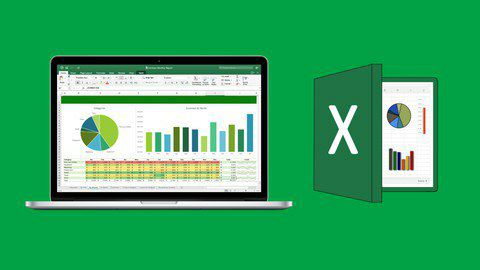








![Passive Income: Create & Sell Online Courses [Full Course]](https://oyoads.in/wp-content/uploads/passive-income-create-sell-online-courses-full-course_661cb1a9a14ff-218x150.jpeg)
![AI for Business Strategy & Planning [Masterclass]](https://oyoads.in/wp-content/uploads/ai-for-business-strategy-planning-masterclass_661cb19898162-218x150.jpeg)



![[100% Free]Electrical Engineering Full Blueprint – 200 Hours HD Video (201 Hrs)](https://oyoads.in/wp-content/uploads/2020/05/3012920_9c76_2-100x70.jpg)







![[100% Free]Python Bootcamp 2020 Build 15 working Applications and Games (31.5 Hours)](https://oyoads.in/wp-content/uploads/2020/05/Python-Bootcamp-2020-Build-15-working-Applications-and-Games-1-100x70.jpg)

![[100% Free]Java Programming: Complete Beginner to Advanced](https://oyoads.in/wp-content/uploads/2020/05/IMG_20200519_054150_522-100x70.jpg)
