Machine Learning , Python, Advanced Data Visualization, R Programming, Linear Regression, Decision Trees, NumPy, Pandas
What you’ll learn
-
Learn the use of Python for Data Science and Machine Learning
-
Learn the use of Advanced R for Data Science and Machine Learning
-
Advance Data Visualization, Charts, Statistics, Statistics
-
Linear Regression, Logistic Regression, Poisson Regression
-
Time Series, Linear Regression, Decision tree, Data Manipulation,
-
In-depth Supervised and Unsupervised Mahine Learning
-
TensorFlow, Algorithms, Artificial Neural Networks, Clustering
-
In-depth jupyter, NumPy, Pandas, Matplotlib, Scikit learn, SVM, Random Forest,
-
Have a great intuition of a lot of Machine Learning models
-
Make robust Machine Learning models
This course teaches big ideas in machine learning like how to build and evaluate predictive models. This course provides an intro to clustering in R from a machine learning perspective.
This online machine learning course is perfect for those who have a solid basis in R and statistics but are complete beginners with machine learning. You’ll get your first intro to machine learning.
After learning the true fundamentals of machine learning, you’ll experiment with the techniques that are explained in more detail. By the end, you’ll be able to learn and build a decision tree and to classify unseen observations with k-Nearest Neighbors.
Also, you’ll be acquainted with simple linear regression, multi-linear regression, and k-Nearest Neighbors regression.
This course teaches the big ideas in machine learning: how to build and evaluate predictive models, how to tune them for optimal performance, how to preprocess data for better results, and much more.
At the end of this course, our machine learning and data science video tutorials, you’ll have a great understanding of all the main principles.
Details of the course:
Module 01: Basics of R tool
In this video, we are going to install r programming with rstudio in Windows Platform.
Lab 01 R Installation and Concepts
In this lab, we are going to learn about how we can install R Programing in Windows and learn about its several key concepts that are necessary for Programming in R.
Video 2_R Programming Concepts
In this video, we are going to learn the necessary concepts of RProgramming.
Video 3_R Progrming Computations
In this tutorial, we will be learning about several mathematical algorithms and computations.
Lab 02 R Programing Computations
In this lab, we are going to understand RData Structures that include – vectors, matrices, arrays, data frames (similar to tables in a relational database), and lists in R Programing Computations.
Video 4_R Data Structures
In this video, we will discuss R data structures that resemble a table, in which each column contains values of one variable and each row contains one set of values from each column.
Module 02: Basic Data Visualization
In this video, we will be understanding circular statistical graphics, which is divided into slices to illustrate numerical proportions in a pie chart.
Lab 03 Plotting Pie Chart using R Tool
In this practical demonstration, you will learn how we can plot a pie chart. Also, we’ll learn the representation of values as slices of a circle with different colors in the pie chart using the R tool.
Video_6 Bar Charts
In this video, we will learn the categorical data with rectangular bars with heights or lengths proportional to the values that they represent in the bar chart.
Lab 04 Plotting Bar Chart using R Tool
In this lab, we are going to learn how we can plot a bar chart that represents data in rectangular bars with a length of the bar that is proportional to the value of the variable using the R tool.
Video_7 Box Plot
In this video, we learn about how we can display the distribution of data in a standardized way in Boxplot.
Lab 05 Making Box Plot using R Tool
In this lab, we will discuss how we can make a box plot which is a measure of how well the data is distributed in a data set and it divides the data set into three quartiles using the R tool.
Video_8 Histograms
In this video, we are going to learn about the histograms which are the graphs of a distribution of data that is designed to show centering, dispersion (spread), and shape (relative frequency) of the data by using its different functions.
Lab 06 Working on Histograms using R Tool
In this lab, we’ll be working on histograms that represent the frequencies of values of a variable bucketed into ranges where each bar in histogram represents the height of the number of values present in that ranger creates a histogram using hist() function.
Video_9 Line Charts
In this video, we are going to learn about the line charts which are also known as Line graph that is used to visualize the value of something over time.
Lab 07 Plotting Line Chart using R Tool
In this lab, we will learn how we can plot a line chart which is a graph that connects a series of points by drawing line segments between them, and then these points are ordered in one of their coordinates (usually the x-coordinate) value.
Video_10 Scatter Plot
In this video, we are going to learn about a set of points plotted on a horizontal and vertical axis which is important in statistics because they can show the extent of correlation, if any, between the values of observed quantities or phenomena (called variables) in Scatter plot.
Lab 08 Working on Scatterplot using R Tool
In this lab, we will be working on Scatterplot which shows many points plotted in the Cartesian plane at where each point represents the values of two variables. In this one variable is chosen in the horizontal axis and another in the vertical axis. The simple scatterplot can be created using the plot() function.
Video_11 Case Study Basic Data Visualization
In this video, we will explore some interesting case studies on basic data visualizations which is useful for getting a basic understanding of what characteristics is happened in different cases of data visualization with its constituent approaches.
Module 03: Advanced Data Visualization
Video_12 Basic Illustration of ggplot2 Package
In this video, we will learn about the ggplot2 package which is a system for declaratively creating graphics, based on The Grammar of Graphics at where we provide the data, tell ggplot2 how to map variables to aesthetics, what graphical primitives to use, and it takes care of the details.
Lab 09 Basic Illustration of ggplot2 Package
In this lab, we are going to perform a basic illustration on the ggplot2 package which includes a popular collection of packages called “the tidyverse” at where each geom accepts a particular set of mappings using the R tool.
Video_13 Faceting
In this video, we are going to learn about faceting. How we can facet our data with facets by which you can gain an additional way to map the variables.
Lab 10 Facetting using R Tool
In this lab, we’ll be learning about how we can perform faceting by facet the data which creates a matrix of panels defined by row and column faceting variables. facet_wrap() , which wraps a 1d sequence of panels into 2d.
Video_14 Jitterred Plots
In this video, we are going to learn about Jittering which means adding random noise to a vector of numeric values, which is done in jitter-function by drawing samples from the uniform distribution in jittered plots.
Lab 11 Working on Jiterred Plots using R Tool
In this lab, we’ll be working on jittered plots where we jitter the data and makes the data easy to understand which uses points to graph the values of different variables.
Video_15 Frequency Polygons
In this video, we will learn how we can represent our data in a graphical form in Frequency Polygon which is used to depict the shape of the data and to depict trends and usually drawn with the help of a histogram but can also be drawn without it as well.
Lab 12 Making Frequency Ploygons with Histograms using R Tool
In this lab, we will be discussing how we can make frequency Polygons with histograms that represent the frequencies of values of a variable bucketed into ranges.
Video_16 Time Series
In this video, we are going to learn about the time series of data points indexed (or listed or graphed) in time order.
Lab 13 Working on TimeSeries using R Tool
In this lab, we will be working on time series where the statistical algorithms will work and a record will maintain time by time for a particular period of time.
Lab 14 Creating Surface Plots using R Tool
In this lab, we will discuss on how we can create a multi-dimensional surface plot, which is a three-dimensional surface that has solid edge colors and solid face colors the function plots the values in matrix Z as heights above a grid in the x-y plane defined by X and Y and the color of the surface varies according to the heights specified by Z.
Lab 15 Working on Revealing Uncertainty using R Tool
In this lab, we will work on revealing uncertainty in data that occurs in domains ranging from natural science to medicine to computer science at their participants described what uncertainty looks like in their data and how they deal with it.
Lab 16 Understanding Weighted Data
In this lab, we will be understanding the weighted data which is used to adjust the results of a study to bring them more in line with what is known about a population.
Lab 17 Drawing Maps and highlighting Vector Boundaries
In this lab, we will learn how we can draw maps and highlights the vector boundaries which besides the actual map with various elements step by step and draw a nice realistic vector map drawing.
Lab 18 Working on Diamonds Data Set
In this lab, we will be working on diamonds data set at where we learn how we can import dataset libraries and understand the linear relationship between two variables which contains different attributes.
Lab 19 Dealing with Overlapping
In this lab, we are going to learn about how we can deal with overlapping if we have two pieces of something, and one is covering a part of another, then they overlap in it.
Lab 20 Working on Statistical Summaries
In this lab, we will be working on statistical summaries that summarize and provide information about our sample data which tells us something about the values in our data set that includes the average lies and whether our data is skewed.
Module 04: Leaflet Maps
Video 17_Implementing Leaflet with R
In this video, we will learn about how we can implement leaflets in R by using its open-source JavaScript libraries for interactive maps.
Lab 21 Implementing Leaflet with R tool
In this lab, we will understand how we can implement Leaflet which is a popular open-source JavaScript library for the interactive maps using the R tool.
Video 18_Using Basemaps and Adding Markers in Map
In this video, we are going to learn about the basemaps in R and understand how we can add markers in a map.
Lab 22 Adding Markers in a Map
This lab will learn how we can add markers in a map where the map includes a marker, also called a pin, to indicate a specific location.
Video 19_Popus and Labels
In this video, we are going to learn how we can attach textual or HTML content that displayed on mouse hover using popups and labels where popups don’t need to click a marker/polygon for the label to be shown.
Lab 23 Working with Popups and Labels
In this lab we will be working on Popups and labels which are small boxes containing arbitrary HTML, that point to a specific point on the map we use the addPopups() function to add standalone popup and addLabel() function to add a little label to the map.
Video 20_Shiny Framework using Leaflet and R
In this video we are going to understand about a web shiny framework and Leaflet at where we assign a render leaflet call to the output inside the render leaflet expression where you return a leaflet map object.
Lab 24 Shiny Framework using Leaflet and R
In this lab, we will make a shiny framework using leaflet and R as where in the UI you call leafletOutput, and on the server side you assign a renderLeaflet call to the output. Inside the renderLeaflet expression, you return a Leaflet map object and the web framework is completed.
Module 05: Statistics
Video 21_Linear Regression
In this video you will learn about the linear approach to modeling the relationship between a scalar response (or dependent variable) and one or more explanatory variables (or independent variables) in Linear Regression.
Lab 25 Working with Linear Regression
In this lab, we will work on Linear regression where we will find a line that best fits the data points available on the plot, so that we can use it to predict output values for inputs that are not present in the data set we have, with the belief that those outputs would fall on the line.
Video 22_Multiple Regression
In this video, we are going to understand an extension of simple linear regression, which is used when we want to predict the value of a variable based on the value of two or more other variables in multiple regression.
Lab 26 Working with Multiple Regression
In this lab we will perform multiple regression which is a statistical technique that uses several explanatory variables to predict the outcome of a response variable.
Video 23_Logistic Regression
In this video we are going to learn about Logistic regression which is a statistical method for analyzing a dataset in which there are one or more independent variables that determine an outcome.
Lab 27 Performing Logistic Regression
In this lab, we will be performing Logistic Regression which is used to describe data and to explain the relationship between one dependent binary variable and one or more nominal, ordinal, interval or ratio-level independent variables.
Video 24_Normal Distribution
In this video, we will learn about an arrangement of a data set in which most values cluster in the middle of the range and the rest taper off symmetrically toward either extreme in Normal Distribution.
Lab 28 Working with Normal Distribution
In this lab, we’ll be working on normal distribution which is a probability function that describes how the values of a variable are distributed it is an asymmetric distribution where most of the observations cluster around the central peak and the probabilities for values further away from the mean taper off equally in both directions.
Video 25_Binomial Distribution
In this video, we’ll be discussing the binomial distribution which is a specific probability distribution that is used to model the probability of obtaining one of two outcomes, a certain number of times (k), out of a fixed number of trials (N) of a discrete random event.
Lab 29 Performing Binomial Distribution
In this lab, we’ll be performing binomial distribution which consists of the probabilities of each of the possible numbers of successes on N trials for independent events that each have a probability of π of occurring.
Video 26_Poission Regression
In this video, we are going to learn about Poisson regression which is used to model response variables (Y-values) that are counts and tells you which explanatory variables have a statistically significant effect on the response variable.
Lab 30 Working with Poisson Regression
In this lab, we will be working on Poisson regression which is used to model response variables (Y-values) that are counts and also tells you which explanatory variables have a statistically significant effect on the response variable.
Video 27_Analysis of Covariance
In this video, we will learn about Analysis of covariance (ANCOVA) which allows to compare one variable in two or more groups taking into account (or to correct for) variability of other variables that are also called covariates.
[maxbutton id=”1″ url=”https://www.udemy.com/course/data-science-and-machine-learning-bootcamp-with-python-and-r/?couponCode=A7A75D0C72BC5C3F94F3″ ]

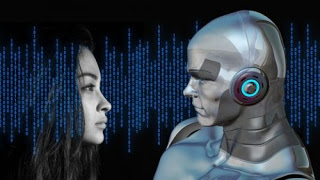





















![[100% Free]Python Bootcamp 2020 Build 15 working Applications and Games (31.5 Hours)](https://oyoads.in/wp-content/uploads/2020/05/Python-Bootcamp-2020-Build-15-working-Applications-and-Games-1-100x70.jpg)

![[100% Free]Java Programming: Complete Beginner to Advanced](https://oyoads.in/wp-content/uploads/2020/05/IMG_20200519_054150_522-100x70.jpg)
