Note:
If you guys are getting coupon expired or course is not free after opening the link, then it is due to the fact that course instructors provide only few hundreds or thousands of slots which get exhausted. So, try to enroll in the course as soon as it is posted in the channel. The Coupons may expire any time for instant notification follow telegram channel


You will enter SD Card World, Write Anything and save it to your SD Card without having to worry about size
Description
Welcome to this course.
SD Card is a device used to store information on almost all devices.
Do you want to Go to the next level in Storing data without a size limit?
We are announcing our brand-new course SD Card Interfacing with PIC Microcontroller
HD Content that will take you in an informative journey to not only master the coding of SD Card Interfacing with PIC Microcontroller but also learn the very basics of SD Card internal structure, how it works, it’s pinout, its wiring diagram, and how your code can be used to read and write data easily using PIC Microcontroller.
Hello and welcome to this new course in which we are going to talk about SD Card interfacing with PIC microcontroller.
This is Ashraf from Educational Engineering Team and in this course, we will first talk about memory cards, the technical capabilities of memory cards, and different types available and how to tell the difference between each of them.
What is the best one that you can use for interfacing with PIC microcontroller.
We will also talk about the card pin configuration. And we will talk about each pin. What it does and how you can connect it.
We will take on the MikroC Pro library for PIC multimedia card interfacing using the MikroC development environment, an environment that uses C language for programming PIC microcontroller they provide a library that we can easily use to interface SD card with PIC microcontroller.
So in no time, you will be able to write and read data to and from any SD Card.
We will also talk about the external dependency of a Micro-SD card library and we will explain each function how to use it, what it does and where to place it in your code.
We will explain the functions and the libraries required for making this happen and then we will take a practical example. in addition to how to interface our PIC microcontroller with the card and why.
Then we will code or write a MikroC code to read data and write data to SD card and create some files.
So at the end of this course, you will be able to easily connect any SD card to the microcontroller and start using it for storing data.
If you take this course now, you can count on these three results in just a few hours!
>>> Continues Updates <<<
Who this course is for:
Anyone with a curiosity for making electronics
Anyone interested in Interfacing SD Card with PIC Microcontroller
PIC Microcontroller Geeks
Engineering students
Technology hobbyists
Computer programmers
[maxbutton id=”1″ url=”https://www.udemy.com/course/pic-microcontroller-sd-card-interfacing-pic-microcontroller-sd-card/?couponCode=AUGUST2021″ ]

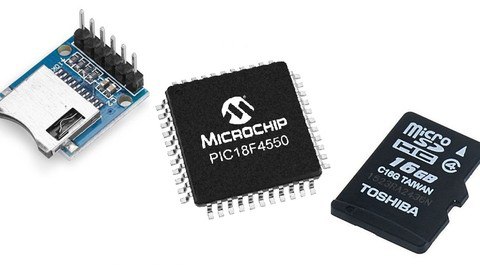





















![[100% Free]Python Bootcamp 2020 Build 15 working Applications and Games (31.5 Hours)](https://oyoads.in/wp-content/uploads/2020/05/Python-Bootcamp-2020-Build-15-working-Applications-and-Games-1-100x70.jpg)

![[100% Free]Java Programming: Complete Beginner to Advanced](https://oyoads.in/wp-content/uploads/2020/05/IMG_20200519_054150_522-100x70.jpg)
